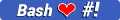Welcome to Stackbit!
You've just unlocked visual editing capabilities in this Next.js app.
Jump to Topic
Or jump right to a specific topic to help you build your site.
Tools →
Follow an end-to-end guide to learn the inner-workings of Stackbit.
Articles →
Add a new type of page to your site, while touching on content modeling and data retrieval.
Docs →
Make components editable, add styles, and provide content presets to speed up content editing.
Styling →
Set up global styles and add a styling toolbar to individual components in the visual editor.
Made by Bryan Guner
<div align="center">
<h1>Hi 👋, I'm Bryan</h1>
➤ 📧 bryan.guner@gmail.com ☎️ 551-254-5505
💻WEBSITE💻 ⇄ Portfolio ⇄ Recent Work ⇄ MY DOCS📚
📁DOWNLOAD RESUME📁
--bgoonz--

Hi there everyone! Welcome to my GitHub profile!
 My stats
My stats
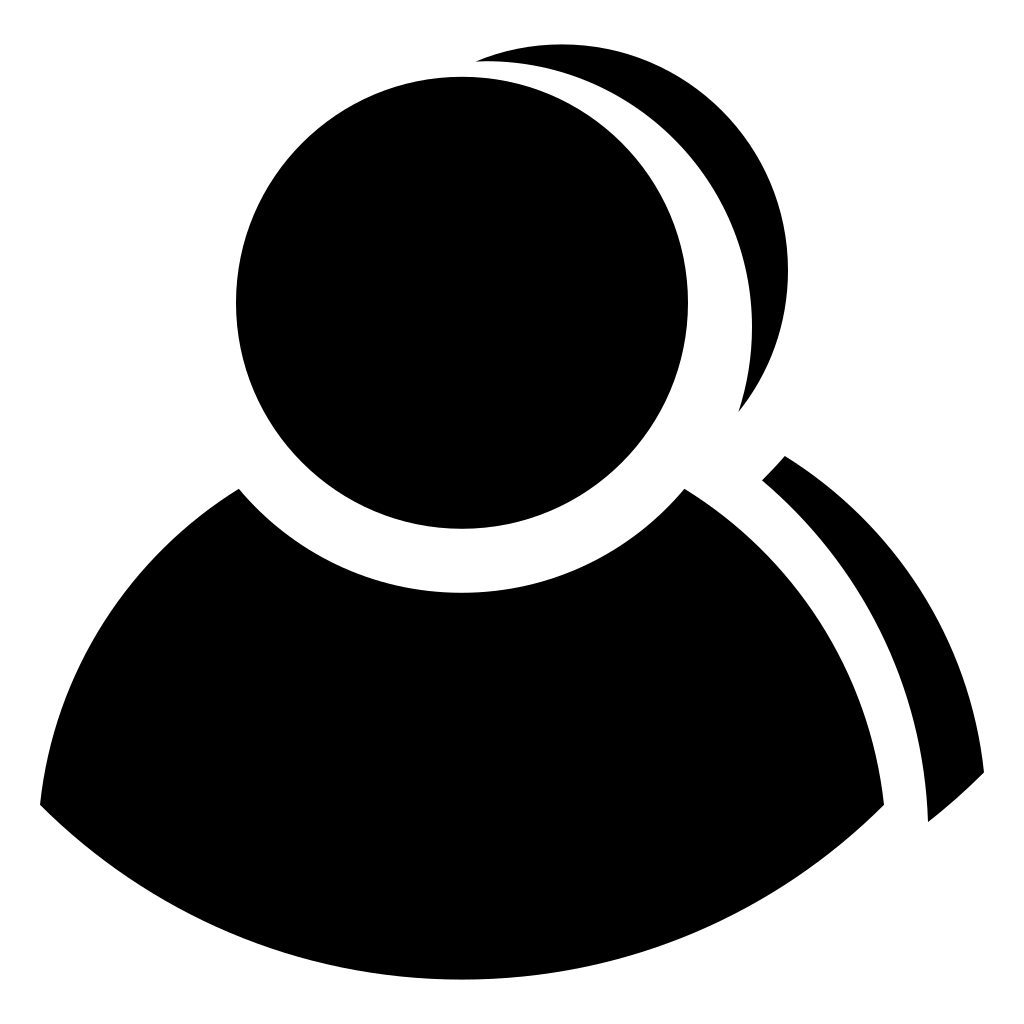 About me
About me

💻 Check Out My Repos ⬇️
Repo List: CLICK The Arrow Below To See Repo List
A passionate Web Developer, Electrical Engineer, Musician & Producer
🛠
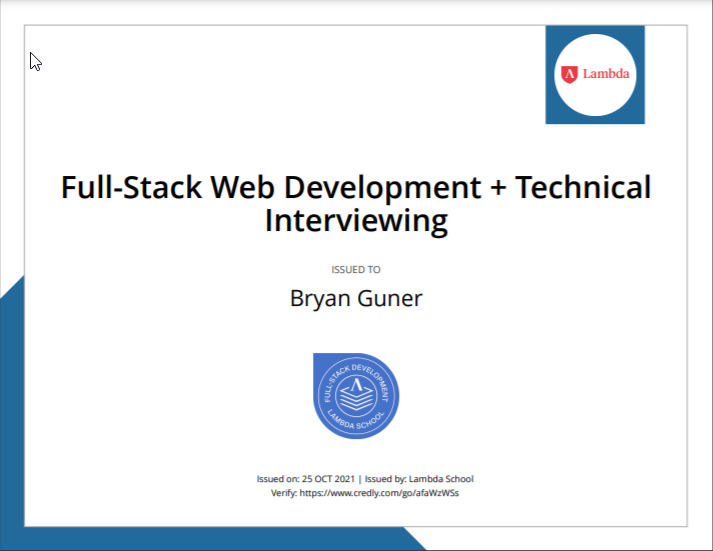
</div>
About Me

🔭 Contract Web Development Relational Concepts
🌱 I'm currently learning React/Redux, Python, Java, Express, jQuery
👯 I'm looking to collaborate on Any web audio or open source educational tools.
🤝 I'm looking for help with Learning React
👨💻 All of my projects are available at https://bgoonz.github.io/
📝 I regularly write articles on medium && Web-Dev-Resource-Hub
💬 Ask me about Anything:
📫 How to reach me bryan.guner@gmail.com
⚡ Fun fact I played Bamboozle Music Festival at the Meadowlands Stadium Complex when I was 14.
i really like music :headphones:
What's the most useful business-related book you've ever read?
A Random Walk Down Wall Street
What's your favorite non-business book?
Hitchhiker's Guide To The Galaxy
If money were not an issue, what would you be doing right now?
Designing recording software/hardware and using it
What words of advice would you give your younger self?
Try harder and listen to your parents more (the latter bit of advice would be almost certain to fall on deaf ears lol)
What's the most creative thing you've ever done?
I built a platform that listens to a guitarist's performance and automatically triggers guitar effects at the appropriate time in the song.
Which founders or startups do you most admire?
Is it to basic to say Tesla... I know they're prevalent now but I've been an avid fan since as early as 2012.
What's your super power?
Having really good ideas and forgetting them moments later.
What's the best way for people to get in touch with you?
A text
What aspects of your work are you most passionate about?
Creating things that change my every day life.
What was the most impactful class you took in school?
Modern Physics... almost changed my major after that class... but at the end of the day engineering was a much more fiscally secure avenue.
What's something you wish you had done years earlier?
Learned to code ... and sing
What words of wisdom do you live by?
*Disclaimer: The following wisdom is very cliche ... but... "Be the change that you wish to see in the world."
Mahatma Gandhi
| | ## Portfolio:
netlify
</div>
Resume
⦿===➤Skills
| Languages: | JavaScript ES-6, NodeJS, HTML5, CSS3, SCSS, Bash Shell, SQL, MATLAB, Python, C++, Mathematica, JSON |
|---|---|
| Frameworks / Libraries: | React, Redux, ExpressJS, Gatsby, NextJS, Ant-Design, Loadash, Sequelize, GraphQL, AJAX, Jest, Mocha, jQuery, Electron |
| Databases: | PostgreSQL, MongoDB, SQlite3 |
| Tools: | Figma, Adobe XD, GitHub, GitLab, Excel, VSCode, Sublime Text, Atom, Google Analytics, Bootstrap, Tailwind, FontAwesome |
| Tools (continued): | Docker, Firebase, Postman, Wordpress, Chrome Dev Tools, Jira, Trello, Confluence, Firebase, AWS S3, Okta, Algolia, Loadash |
| Hosting: | Heroku, Netlify, Vercel, Wordpress, Cloudfare, AWS, Firebase, Digital Ocean |
| Operating Systems: | Linux, Windows (WSL), IOS |
⦿===➤Projects
Gatsby GraphQL-Blog Live Site |GitHub
Stack: JavaScript, React / Gatsby | GraphQL | SCSS | Lodash | Jamstack | Facebook Comments API | jQuery | Firebase
Aweb development blogfeaturing convenient web development tools and interactive content
- Implemented 4 Gatsby page models and GraphQL schema to fetch markdown content and feed it into react components.
- Designed and integrated a set of convenient web-hosted developer tools and GUI interfaces.
- Added interactive content including comments, video conferencing, data-structure visualization, games and full text search.
Autonomously Triggered Guitar Effects Platform** Live Site| GitHub**
Stack: C++ | Python | MATLAB | PureData
Platformdesigned to analyze a time sequence of notes and autonomously trigger guitar effects ata predetermined point in the song
- Used pure data to filter a guitar signal before executing frequency domain analysis and implementing custom built guitar effects.
- Implemented the Dynamic Time Warping algorithm in C++ and Python to generate a time agnostic measure of similarity between performances.
- Autonomously activated or adjusted guitar effects at multiple pre-designated sections of performance.
Data Structures Interactive Teaching ToolLive Site |** GitHub**
Stack: jQuery | ExpressJS | Google Analytics |Algolia Full Text Search | Amazon S3
Awebsitefor visualizing and practicing data structures and algorithms in JavaScript & Python
- Implemented an repl.it backend to enable commenting using express and the fs module to write user comments to a storage.json file.
- Developed proprietary npm package to recursively walk the project directory structure and generate a site navigation page.
- Created multiple embedded data structure visualizations that interact with user input.
- Automated the generation and submission of a sitemapto (Google, Bing, and Yandex) on every build.
⦿===➤ Experience
Product Development Engineer | Cembre*, Edison, NJ__|*Oct 2019 - Mar 2020
- Converted client's product needs into technical specs to be sent to the development team in Italy.
- Reorganized internal file server structure and conducted system integration and product demonstrations.
- Presided over internal and end user software trainings in addition to producing customer facing documentation.
- Conducted electrical conductivity & tensile testing of electrical components and presided over troubleshooting railroad hardware and software in North America.
Family Promise Service Tracker
Full Stack Web Development Intern | Remote | Sept 2021 - Present Live Site |GitHub
Stack: React | Redux | ExpressJS | Figma | Okta | AWS
Anappbuilt to helps local communities provide services to address the root causes of family homelessness
- Collaborated on state management using Redux to handle application state and middleware using redux-promise & redux-thunk.
- Built two graphic visuals of the user hierarchy and the scope of their permissions as well as maintained the team's docs.
- Created Figma UI mockups for possible future developments, such as displaying metrics data and map pinpoint functionality.
⦿===➤ Education
Lambda School , Full Stack Web Development
May 2020 - Nov 2021
Six-month immersive software development course with a focus on full stack web development. Over 2000 hours of work invested including class time, homework, and projects.
B.S. Electrical Engineering , TCNJ, Ewing NJ 2014 – 2019
Knowledge of circuit boards, processors, chips, electronic equipment, and computer hardware and software, including applications and programming.
My Projects
➤ Weekly-Quick-Snips:
replaceAll
the method string.replaceAll(search, replaceWith) replaces all appearances of search string with replaceWith.
const str = 'this is a JSsnippets example';
const updatedStr = str.replace('example', 'snippet'); // 'this is a JSsnippets snippet'
The tricky part is that replace method replaces only the very first match of the substring we have passed:
const str = 'this is a JSsnippets example and examples are great';
const updatedStr = str.replace('example', 'snippet'); //'this is a JSsnippets snippet and examples are great'
In order to go through this, we need to use a global regexp instead:
const str = 'this is a JSsnippets example and examples are great';
const updatedStr = str.replace(/example/g, 'snippet'); //'this is a JSsnippets snippet and snippets are greatr'
but now we have new friend in town, replaceAll
const str = 'this is a JSsnippets example and examples are great';
const updatedStr = str.replaceAll('example', 'snippet'); //'this is a JSsnippets snippet and snippets are greatr'Fibonacci in Python:
def fib_iter(n):
if n == 0:
return 0
if n == 1:
return 1
p0 = 0
p1 = 1
for i in range(n-1):
next_val = p0 + p1
p0 = p1
p1 = next_val
return next_val
for i in range(10):
print(f'{i}: {fib_iter(i)}')Yesterday's Snippet of the day:
def quicksort(l):
# One of our base cases is an empty list or list with one element
if len(l) == 0 or len(l) == 1:
return l
# If we have a left list, a pivot point and a right list...
# assigns the return values of the partition() function
left, pivot, right = partition(l)
# Our sorted list looks like left + pivot + right, but sorted.
# Pivot has to be in brackets to be a list, so python can concatenate all the elements to a single list
return quicksort(left) + [pivot] + quicksort(right)
print(quicksort([]))
print(quicksort([1]))
print(quicksort([1,2]))
print(quicksort([2,1]))
print(quicksort([2,2]))
print(quicksort([5,3,9,4,8,1,7]))
print(quicksort([1,2,3,4,5,6,7]))
print(quicksort([9,8,7,6,5,4,3,2,1]))See Older Snippets!
#### This Week's snippets: * > will replace any spaces in file names with an underscore!for file in *; do mv "$file" `echo $file | tr ' ' '_'` ; done
## TAKING IT A STEP FURTHER:
# Let's do it recursivley:
function RecurseDirs ()
{
oldIFS=$IFS
IFS=$'\n'
for f in "$@"
do
# YOUR CODE HERE!
[]
for file in \*; do mv "$file" `echo $file | tr ' ' '_'` ; done
if [[ -d "${f}" ]]; then
cd "${f}"
RecurseDirs $(ls -1 ".")
cd ..
fi
done
IFS=$oldIFS
}
RecurseDirs "./"
*
### Copy to clipboard jQuerry
> Language: Javascript/Jquery
> In combination with the script tag : , this snippet will add a copy to clipboard button to all of your embedded $(document).ready(function() {
$('code, pre').append('<span class="command-copy" ><i class="fa fa-clipboard" aria-hidden="true"></i></span>');
$('code span.command-copy').click(function(e) {
var text = $(this).parent().text().trim(); //.text();
var copyHex = document.createElement('input');
copyHex.value = text
document.body.appendChild(copyHex);
copyHex.select();
document.execCommand('copy');
console.log(copyHex.value)
document.body.removeChild(copyHex);
});
$('pre span.command-copy').click(function(e) {
var text = $(this).parent().text().trim();
var copyHex = document.createElement('input');
copyHex.value = text
document.body.appendChild(copyHex);
copyHex.select();
document.execCommand('copy');
console.log(copyHex.value)
document.body.removeChild(copyHex);
});
})
*
### Append Files in PWD
//APPEND-DIR.js
const fs = require("fs");
let cat = require("child_process").execSync("cat *").toString("UTF-8");
fs.writeFile("output.md", cat, (err) => {
if (err) throw err;
});
*
### doesUserFrequentStarbucks.js
const isAppleDevice = /Mac|iPod|iPhone|iPad/.test(navigator.platform);
console.log(isAppleDevice);
// Result: will return true if user is on an Apple device
*
### arr-intersection.js
/*
function named intersection(firstArr) that takes in an array and
returns a function.
When the function returned by intersection is invoked
passing in an array (secondArr) it returns a new array containing the elements
common to both firstArr and secondArr.
*/
function intersection(firstArr) {
return (secondArr) => {
let common = [];
for (let i = 0; i < firstArr.length; i++) {
let el = firstArr[i];
if (secondArr.indexOf(el) > -1) {
common.push(el);
}
}
return common;
};
}
let abc = intersection(["a", "b", "c"]); // returns a function
console.log(abc(["b", "d", "c"])); // returns [ 'b', 'c' ]
let fame = intersection(["f", "a", "m", "e"]); // returns a function
console.log(fame(["a", "f", "z", "b"])); // returns [ 'f', 'a' ]
*
### arr-of-cum-partial-sums.js
/*
First is recurSum(arr, start) which returns the sum of the elements of arr from the index start till the very end.
Second is partrecurSum() that recursively concatenates the required sum into an array and when we reach the end of the array, it returns the concatenated array.
*/
//arr.length -1 = 5
// arr [ 1, 7, 12, 6, 5, 10 ]
// ind [ 0 1 2 3 4 5 ]
// ↟ ↟
// start end
function recurSum(arr, start = 0, sum = 0) {
if (start < arr.length) {
return recurSum(arr, start + 1, sum + arr[start]);
}
return sum;
}
function rPartSumsArr(arr, partSum = [], start = 0, end = arr.length - 1) {
if (start <= end) {
return rPartSumsArr(
arr,
partSum.concat(recurSum(arr, start)),
++start,
end
);
}
return partSum.reverse();
}
console.log(
"------------------------------------------------rPartSumArr------------------------------------------------"
);
console.log("rPartSumsArr(arr)=[ 1, 1, 5, 2, 6, 10 ]: ", rPartSumsArr(arr));
console.log("rPartSumsArr(arr1)=[ 1, 7, 12, 6, 5, 10 ]: ", rPartSumsArr(arr1));
console.log(
"------------------------------------------------rPartSumArr------------------------------------------------"
);
/*
------------------------------------------------rPartSumArr------------------------------------------------
rPartSumsArr(arr)=[ 1, 1, 5, 2, 6, 10 ]: [ 10, 16, 18, 23, 24, 25 ]
rPartSumsArr(arr1)=[ 1, 7, 12, 6, 5, 10 ]: [ 10, 15, 21, 33, 40, 41 ]
------------------------------------------------rPartSumArr------------------------------------------------
*/
*
### camel2Kabab.js
function camelToKebab(value) {
return value.replace(/([a-z])([A-Z])/g, "$1-$2").toLowerCase();
}
*
### camelCase.js
function camel(str) {
return str.replace(/(?:^\w|[A-Z]|\b\w|\s+)/g, function (match, index) {
if (+match === 0) return ""; // or if (/\s+/.test(match)) for white spaces
return index === 0 ? match.toLowerCase() : match.toUpperCase();
});
}
*
### concatLinkedLists.js
function addTwoNumbers(l1, l2) {
let result = new ListNode(0);
let currentNode = result;
let carryOver = 0;
while (l1 != null || l2 != null) {
let v1 = 0;
let v2 = 0;
if (l1 != null) v1 = l1.val;
if (l2 != null) v2 = l2.val;
let sum = v1 + v2 + carryOver;
carryOver = Math.floor(sum / 10);
sum = sum % 10;
currentNode.next = new ListNode(sum);
currentNode = currentNode.next;
if (l1 != null) l1 = l1.next;
if (l2 != null) l2 = l2.next;
}
if (carryOver > 0) {
currentNode.next = new ListNode(carryOver);
}
return result.next;
}
*
### fast-is-alpha-numeric.js
//Function to test if a character is alpha numeric that is faster than a regular
//expression in JavaScript
let isAlphaNumeric = (char) => {
char = char.toString();
let id = char.charCodeAt(0);
if (
!(id > 47 && id < 58) && // if not numeric(0-9)
!(id > 64 && id < 91) && // if not letter(A-Z)
!(id > 96 && id < 123) // if not letter(a-z)
) {
return false;
}
return true;
};
console.log(isAlphaNumeric("A")); //true
console.log(isAlphaNumeric(2)); //true
console.log(isAlphaNumeric("z")); //true
console.log(isAlphaNumeric(" ")); //false
console.log(isAlphaNumeric("!")); //false
*
### find-n-replace.js
function replaceWords(str, before, after) {
if (/^[A-Z]/.test(before)) {
after = after[0].toUpperCase() + after.substring(1);
} else {
after = after[0].toLowerCase() + after.substring(1);
}
return str.replace(before, after);
}
console.log(replaceWords("Let us go to the store", "store", "mall")); //"Let us go to the mall"
console.log(replaceWords("He is Sleeping on the couch", "Sleeping", "sitting")); //"He is Sitting on the couch"
console.log(replaceWords("His name is Tom", "Tom", "john"));
//"His name is John"
*
### flatten-arr.js
/*Simple Function to flatten an array into a single layer */
const flatten = (array) =>
array.reduce(
(accum, ele) => accum.concat(Array.isArray(ele) ? flatten(ele) : ele),
[]
);
*
### isWeekDay.js
const isWeekday = (date) => date.getDay() % 6 !== 0;
console.log(isWeekday(new Date(2021, 0, 11)));
// Result: true (Monday)
console.log(isWeekday(new Date(2021, 0, 10)));
// Result: false (Sunday)
*
### longest-common-prefix.js
function longestCommonPrefix(strs) {
let prefix = "";
if (strs.length === 0) return prefix;
for (let i = 0; i < strs[0].length; i++) {
const character = strs[0][i];
for (let j = 0; j < strs.length; j++) {
if (strs[j][i] !== character) return prefix;
}
prefix = prefix + character;
}
return prefix;
}
➤ Github Gists
Github Gists